
In the world of digital media, the quality of images can often make or break a visual experience. Whether you’re a content creator, photographer, or designer, sometimes you need to upscale an image without losing its quality or detail. That's where Upscayl comes in.
What is Upscayl? Upscayl is an open-source AI-powered image upscaling tool designed to enhance low-resolution images, making them clearer and sharper without compromising on quality. Powered by advanced deep learning models, Upscayl uses cutting-edge artificial intelligence to intelligently upscale images, offering stunning results that would typically require expensive software or complex techniques.
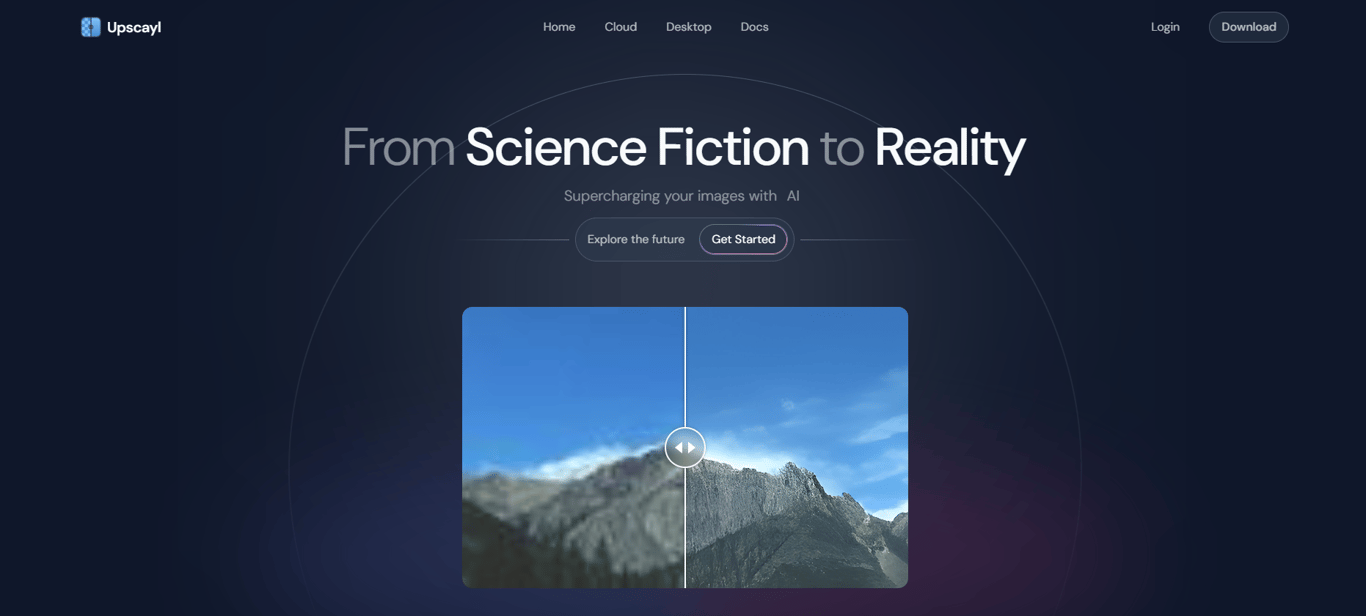
How Does It Work? Upscayl works by analyzing the details of your image and filling in missing information, producing a higher resolution output that maintains its clarity and sharpness. Unlike traditional upscaling methods that often create blurry or pixelated results, Upscayl uses AI to "learn" the details and textures of an image, ensuring that the upscaled version looks natural and true to life.
Key Features of Upscayl:
AI-Powered Upscaling: Upscayl uses neural networks and AI models to upscale images with minimal loss in quality.
Free and Open Source: Upscayl is completely free to use and open-source, making it accessible to anyone, from professionals to hobbyists.
No Watermarks or Limitations: Unlike some commercial tools, Upscayl doesn't impose watermarks on the upscaled images, nor does it have hidden limitations.
User-Friendly Interface: The application is easy to use with a simple interface that allows you to quickly upload and process images.
Batch Processing: You can upscale multiple images at once, making it an excellent tool for bulk image editing.
Why Use Upscayl?
Improve Visual Content for Social Media: If you’re creating content for platforms like Instagram or YouTube, high-quality images are key to standing out. Upscayl allows you to enhance images that might otherwise look pixelated or blurry when resized.
Enhance Product Photos: For eCommerce businesses, product photos need to look sharp and professional. Upscayl can upscale images, improving product visuals without losing detail.
Enhance Personal Photos: Want to enhance your old photos or low-quality pictures? Upscayl is perfect for making family photos or vintage images sharper without distorting them.
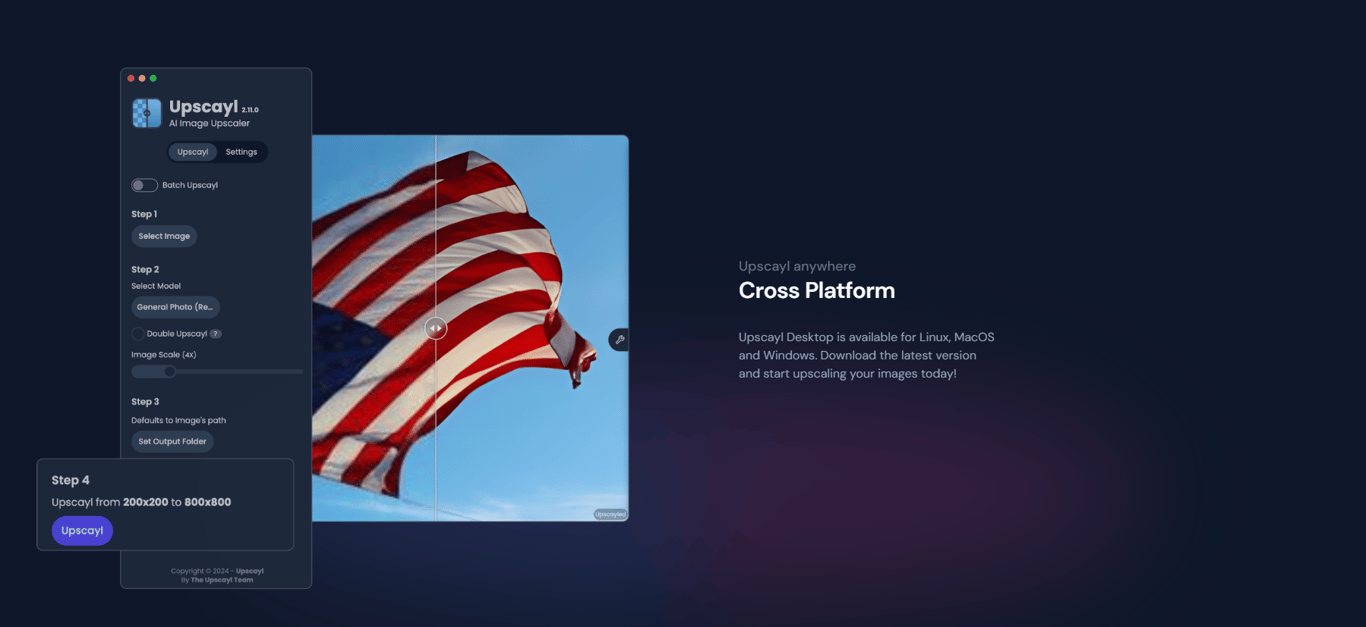
How to Get Started with Upscayl?
Download and Install: Visit the official Upscayl website to download the application for Windows, macOS, or Linux.
Upload Your Image: Open the app and drag your image into the interface.
Select Your Desired Output: Choose the resolution you want to upscale to. Upscayl will automatically process your image and show you the enhanced version.
Download Your Upscaled Image: Once the process is complete, simply download your enhanced image.
Conclusion: If you’re looking for a free and reliable way to upscale images with exceptional results, Upscayl is definitely worth checking out. Whether you’re enhancing old family photos, improving product images, or simply want to make your digital media look sharper, Upscayl leverages the power of AI to ensure that your images look stunning at any resolution.
Give it a try, and take your visuals to the next level with Upscayl!


